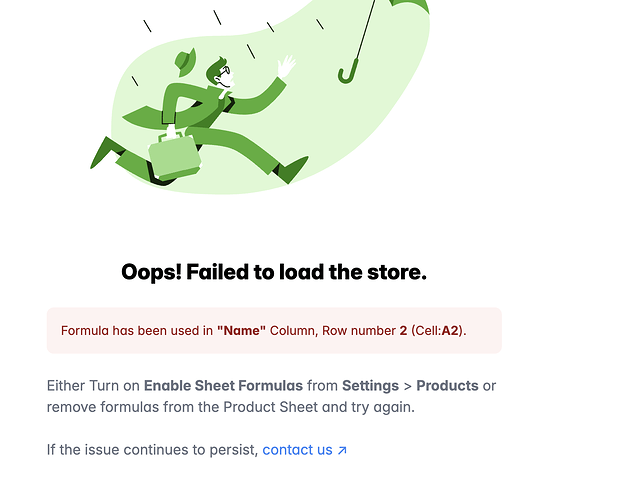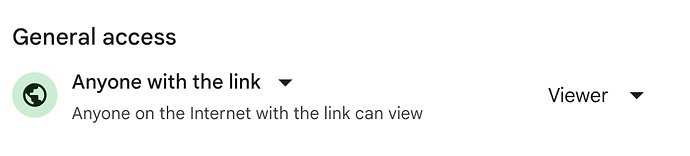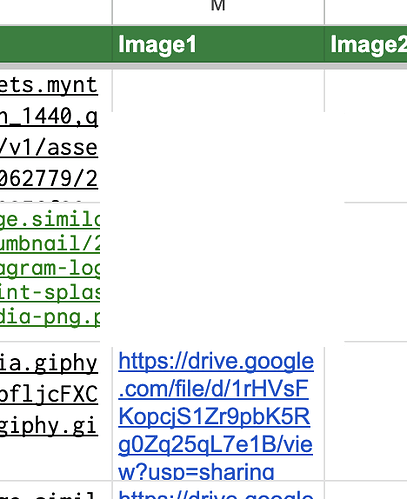Hi there,
As per the error message you are seeing, you are using a Google sheet forumla in your Product sheet.
By default we do not support formulas.
But you can enable them by turning on the toggle switch for it. Please see the instructions here - How to enable sheet formulas in Store.link? | Store.link help center
Hope this information helps,
Aslam from Store.link
but you have successfully fixed the image transmission error, a currency fix, hope you will fix the image transmission in the smartest way…for example from the seller’s google drive
To clarify, are you referring to adding product images from Google Drive?
Regards,
Aslam
Yes, I have many products and want to integrate them with my file drive, is that okay?