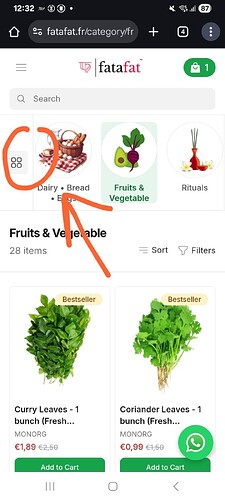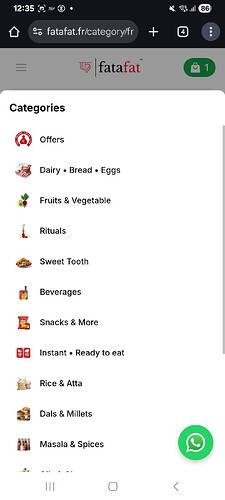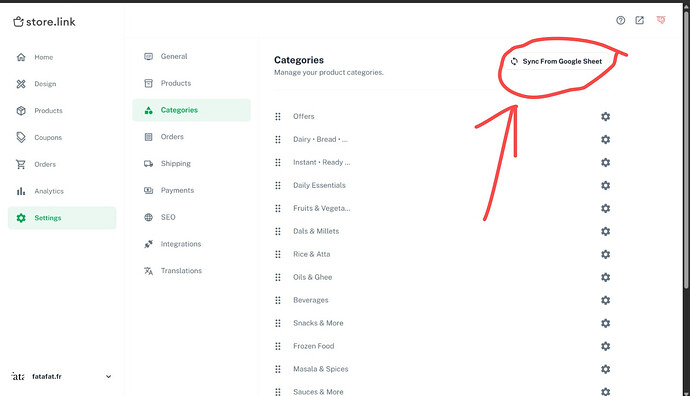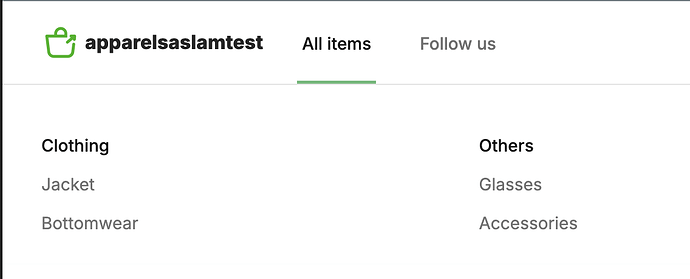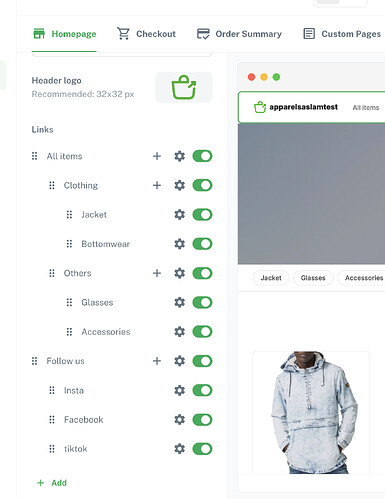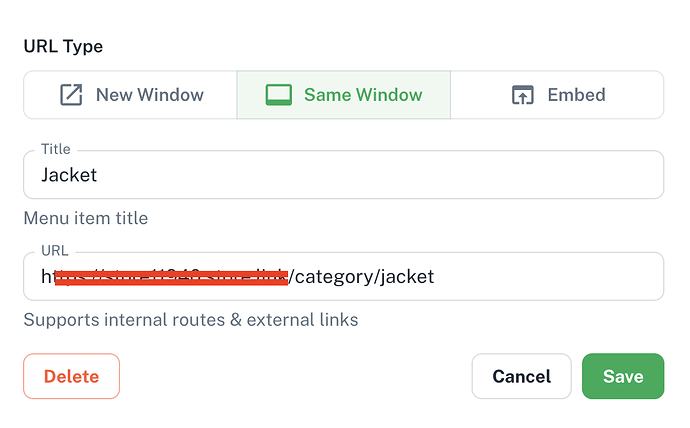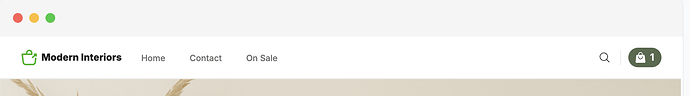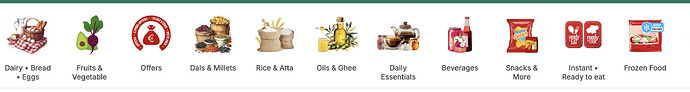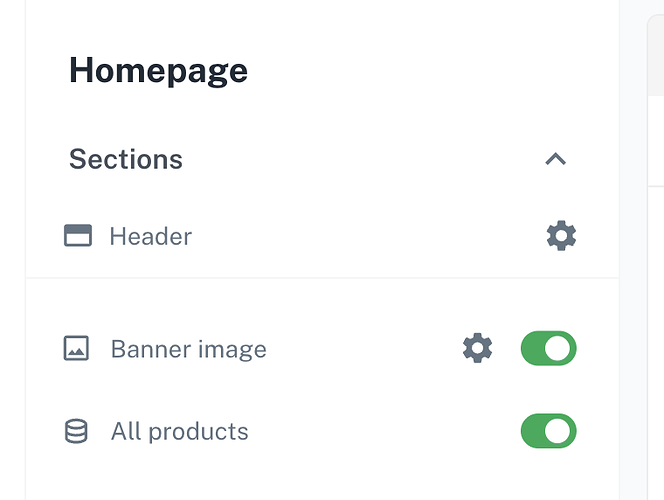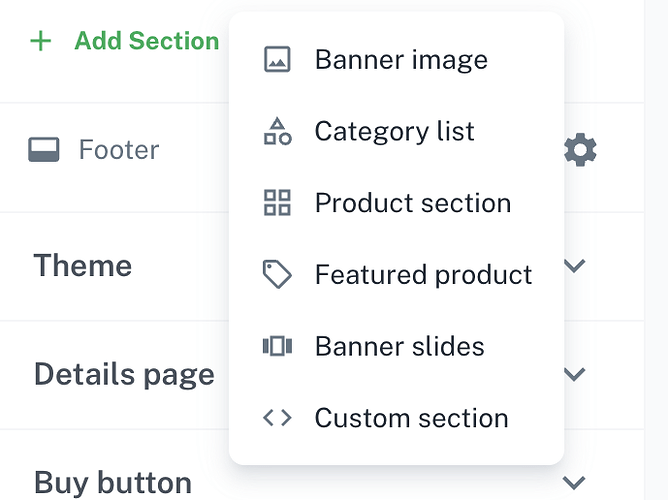Hi Aslam,
Thank you for the update, this is really helpful and will definitely improve navigation for our customers.
At the same time, it might get a bit cluttered, especially since we have quite a few categories, and having all of them reflected in the navigation bar could make it look a bit unorganised.
We have a small suggestion: could you consider adding an option to show or hide specific categories from the navigation menu? This would help us keep the menu cleaner and more user-friendly, while still maintaining all necessary categories on the backend.
Just to clarify, I’m referring to the Store.link Dashboard > Settings > Categories section
It would be helpful if we could have an option there to show or hide each category from the navigation bar.
Also, as per previous updates, we understand that we can assign multiple categories to the same product using <,> in the category column. So, from that side, managing products under various categories won’t be an issue.
However, we’ve encountered a concern: when searching for a specific category name in the search bar (e.g., “Offers”), the results do not reflect products under that category. For example, even though we have a category named “Offers,” searching for “offer” returns:
Showing search results for: Beverages
No results found.
Try removing some filters or search again.
Unless the exact category name is mentioned in the product title or description, nothing seems to show up in the search. Could you please check if category names are being indexed in the search functionality?
This is what our team has understood so far while implementing the recent changes; we may be mistaken, so please feel free to correct us if needed.
Thanks again!